We are thrilled to announce the release of Inscape VTS Version 10, our most advanced and innovative update yet! This new version brings a host of exciting features and improvements designed to enhance your virtual training experience. After two years of dedicated work and development, we have integrated cutting-edge technology and user-friendly enhancements that will revolutionize the way you create and deliver training content.

Key Highlights
Unreal Engine Integration
The integration of Unreal Engine in Inscape VTS Version 10 marks a significant milestone in our commitment to providing the best virtual training solutions. By harnessing the power of Unreal Engine 5, we are able to offer a more immersive, flexible, and high-performing training platform that meets the diverse needs of our users. Whether you are importing detailed CAD models, customizing training scenarios, or leveraging advanced features, Inscape VTS with Unreal Engine integration is designed to elevate your training programs to new heights.
Stunning visuals and realistic simulations
Unreal Engine is renowned for its ability to produce stunning visuals and highly realistic simulations. By leveraging this powerful engine, Inscape VTS can deliver an even more immersive and visually captivating training environment. Trainees can experience lifelike scenarios that closely mimic real-world conditions, which enhances their learning and retention.

Seamless CAD import
One of the standout features of Unreal Engine is its robust support for CAD import. Users can easily integrate complex models into their training scenarios without any loss of detail or accuracy. Additionally, the CAD loading and processing capabilities ensure full Digital Continuity. This means that any updates made to the source model can be automatically reflected in the training content without having to redo all the work previously done on the model or the training scenarios. This automation includes adding textures, removing unwanted parts, and performing other modifications efficiently. As a result, the training scenarios remain visually accurate and up-to-date, maintaining the integrity and detail of the original models while providing a comprehensive and realistic training experience.
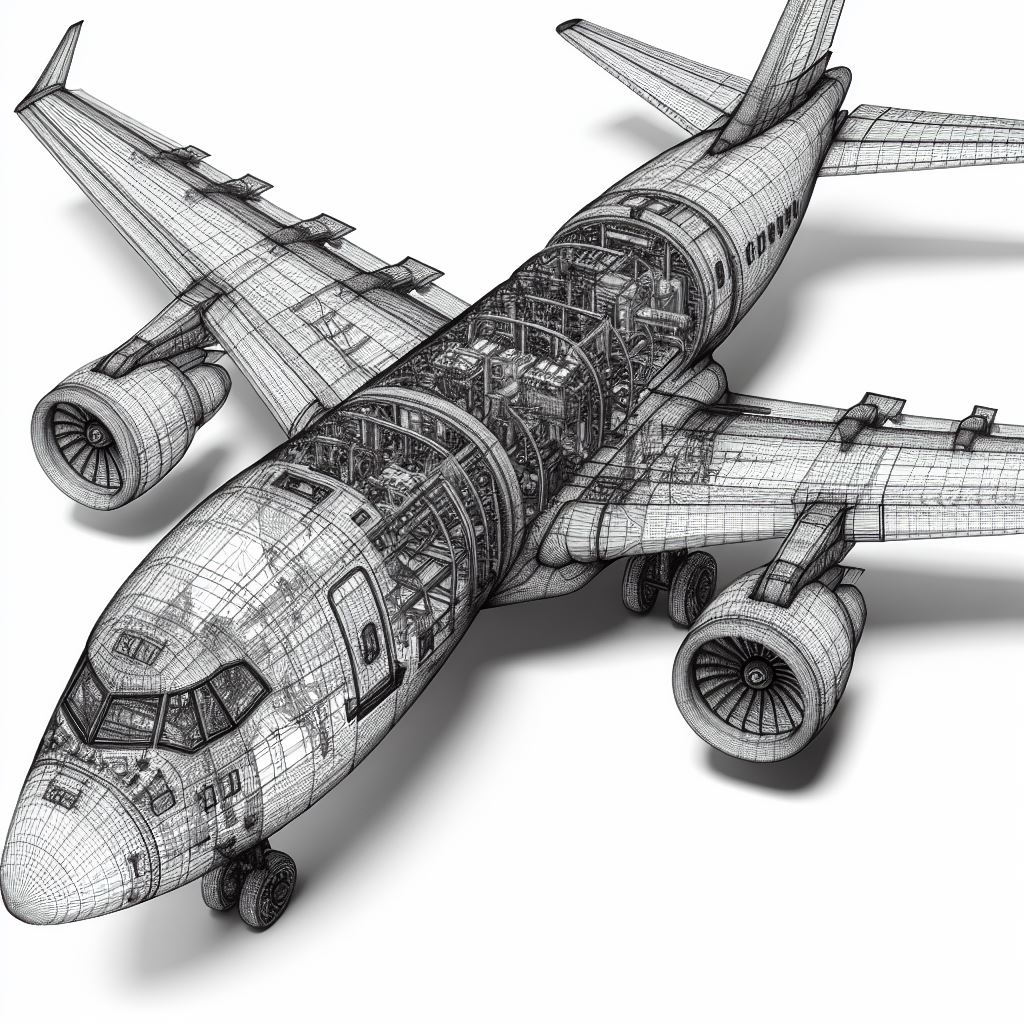
Leveraging Unreal Engine's features
By integrating with Unreal Engine, Inscape VTS can take full advantage of all the features and plugins available within the engine. This includes advanced rendering techniques, support for a wide range of devices, and access to a vast library of assets and tools. Users can utilize these features to create even more engaging and effective training scenarios, pushing the boundaries of what is possible in virtual training.
Unreal Engine is known for its robust performance and stability, which translates to a smoother and more reliable training experience in Inscape VTS. This ensures that users can focus on delivering high-quality training content without being hindered by technical issues or performance bottlenecks.
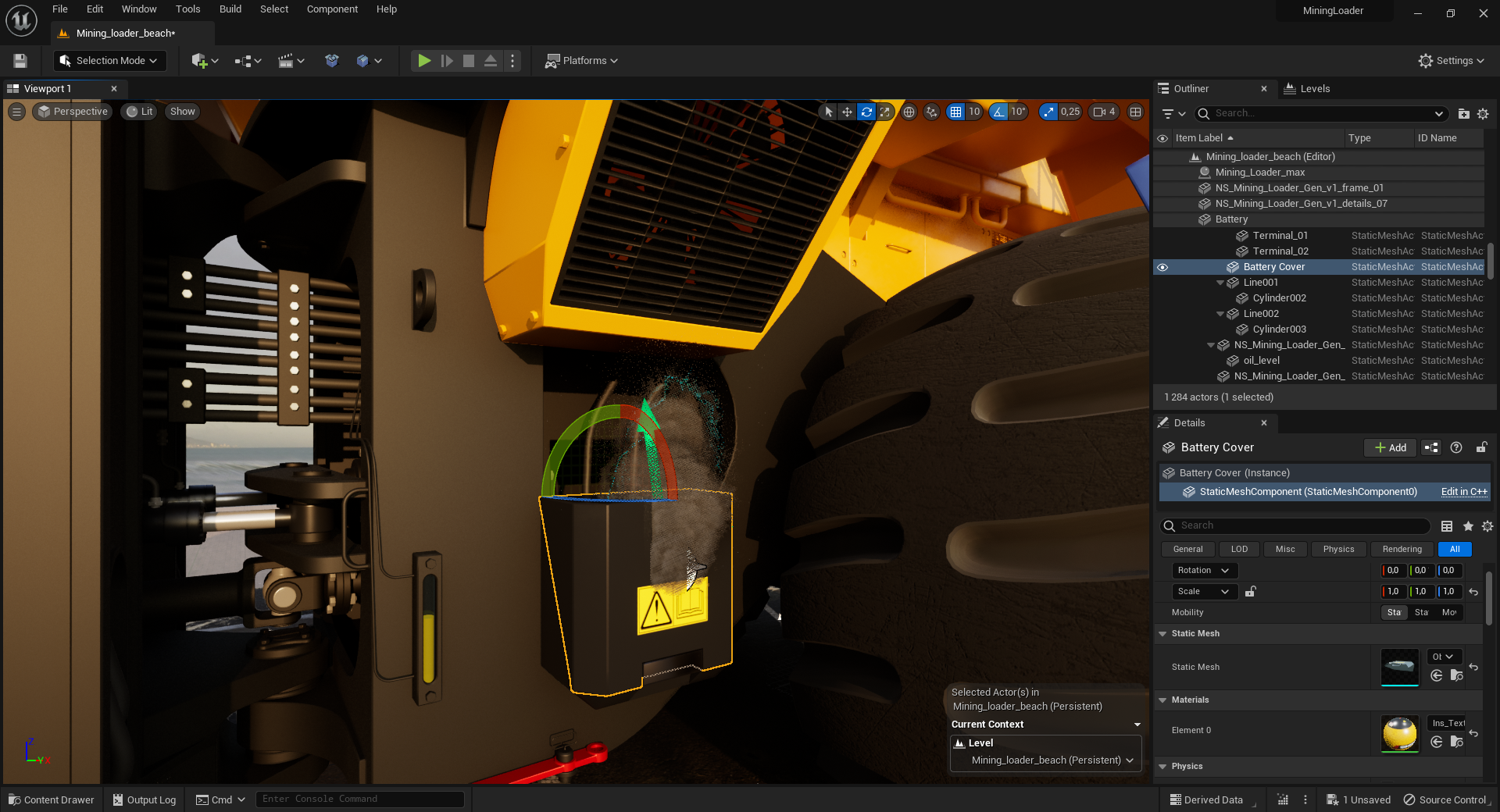
Multi-Platform Support
Inscape VTS 10 brings a significant enhancement in multi-platform support, ensuring that your training programs are accessible and effective across a wide range of devices and environments. This update introduces several new capabilities that make our platform more versatile and user-friendly than ever before.

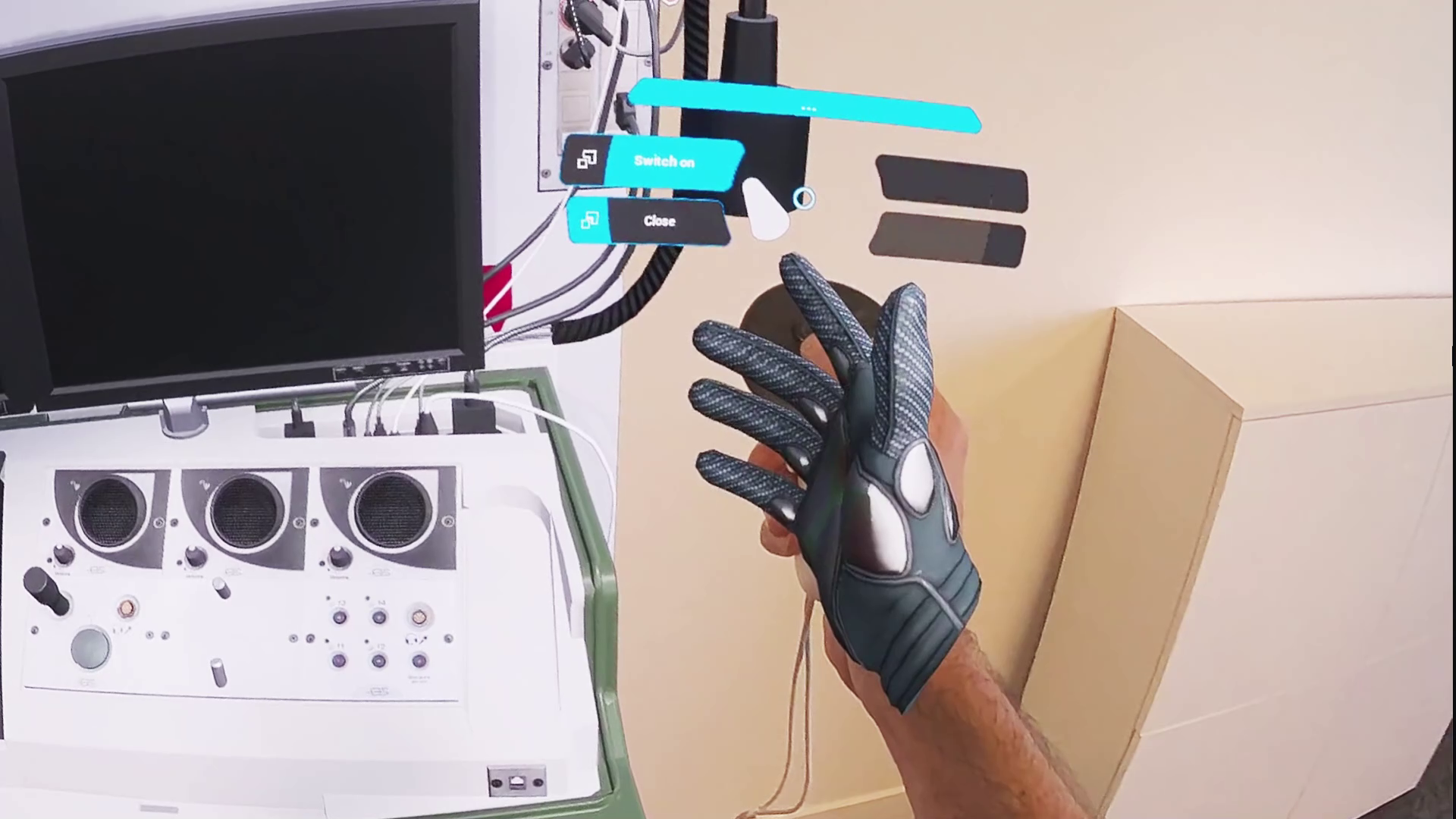

Standalone and tethered rendering for XR headsets
Inscape VTS now supports both standalone and tethered rendering for XR headsets. This ensures that users can choose the best setup for their needs, whether they prefer the freedom of a standalone headset or the enhanced performance and graphics quality of a tethered setup. This dual support provides greater flexibility and adaptability for different training scenarios and environments.
Support for Virtual Reality and Mixed Reality
With the new version, Inscape VTS extends its capabilities to support both Virtual Reality (VR) and Mixed Reality (MR). This allows for a broader range of training applications, from fully immersive VR experiences to MR scenarios where digital elements are overlaid onto the real world. This versatility ensures that Inscape VTS can meet the diverse needs of various industries and training requirements.
One Project, Multiple Platforms
A key advantage of Inscape VTS is that a single project developed with our editor can be deployed across all supported platforms without requiring any adaptations. This means that you can create your training content once and deliver it seamlessly on desktop, mobile, XR, and cloud platforms. This not only saves time and resources but also ensures a consistent training experience for all users.
Rapid deployment and easy integration
For users looking for rapid deployment on all the different platforms now supported, Inscape VTS remains as easy to use as ever. The product is delivered with standard players featuring an ergonomic and efficient GUI for students, ensuring a smooth and intuitive user experience. This ease of use is a hallmark of Inscape VTS, making it accessible to a wide range of users, from technical experts to beginners.
Component Locator Creation
Inscape VTS 10 introduces powerful tools to create a Component Locator, a feature designed to enhance the training curriculum by providing detailed and interactive access to equipment parts. Component Locator tools are used when trainees need to familiarize themselves with the intricate details of equipment parts. The Component Locator allows trainees to browse all parts of an equipment in a comprehensive list, access them, and search for specific parts using different criteria. This interactive approach ensures that trainees gain a thorough understanding of the equipment, which is essential for troubleshooting, repairs, and routine maintenance.
Component Locator features
In this new mode, trainees can:
- Browse all parts of an equipment in a list
- Access, filter, and search for parts using various criteria
- Zoom in on specific parts for a closer examination
- Access ID cards for each part, containing textual information, images, and videos
- Interact with parts, such as opening a door or dismounting a component to access the one behind
The style and nature of the information are fully customizable, including the data fields.
Maximizing reusability and reducing development costs
One of the key advantages of the Component Locator tools in Inscape VTS Editor is its ability to reuse existing content. An existing Virtual Maintenance Trainer developed with Inscape VTS can be repurposed within the Component Locator, providing a different way to interact with the same content. This approach significantly lowers development costs and maximizes the reusability of training materials.

Enhanced Assistance and Progress computation
In Inscape VTS 10, we have completely overhauled the way the software computes the next action and progress, ensuring that both instructors and trainees receive more consistent and accurate information, even in the most complex scenarios. This includes non-linear scenarios and freeplay operations running concurrently with a reference scenario.
Improved assistance for trainees
When trainees request assistance, the player application still highlights the next operation to perform by zooming in on the relevant part and/or providing a description of the action required. In Inscape VTS 10, the next action is now determined based on a reference path chosen in the editor and corresponding to the ideal way to perform a procedure. The new algorithm also considers activated faults, even when multiple faults are present, and takes into account the previous actions performed by the trainees, offering more relevant and context-aware guidance. This enhancement ensures that trainees receive helpful assistance, improving their learning experience.
Consistent progress tracking
The progress tracking system has been rewritten to provide a consistent and accurate measure of trainee progress, even in highly non-linear scenarios. This new system is based on the same reference path used for assistance, ensuring that instructors have a clear and reliable understanding of the trainee's progress throughout the training session.
Comprehensive scoring system
We have introduced a new scoring metric that evaluates the entire exercise based on the operations performed by the trainees. This metric considers various factors such as unnecessary actions, errors, freeplay operations, optional steps, and alternative paths in the scenario. The result is a unique score that accurately reflects the trainee's mastery of the exercise. This comprehensive scoring system provides valuable feedback to both trainees and instructors, helping to identify strengths and areas for improvement.
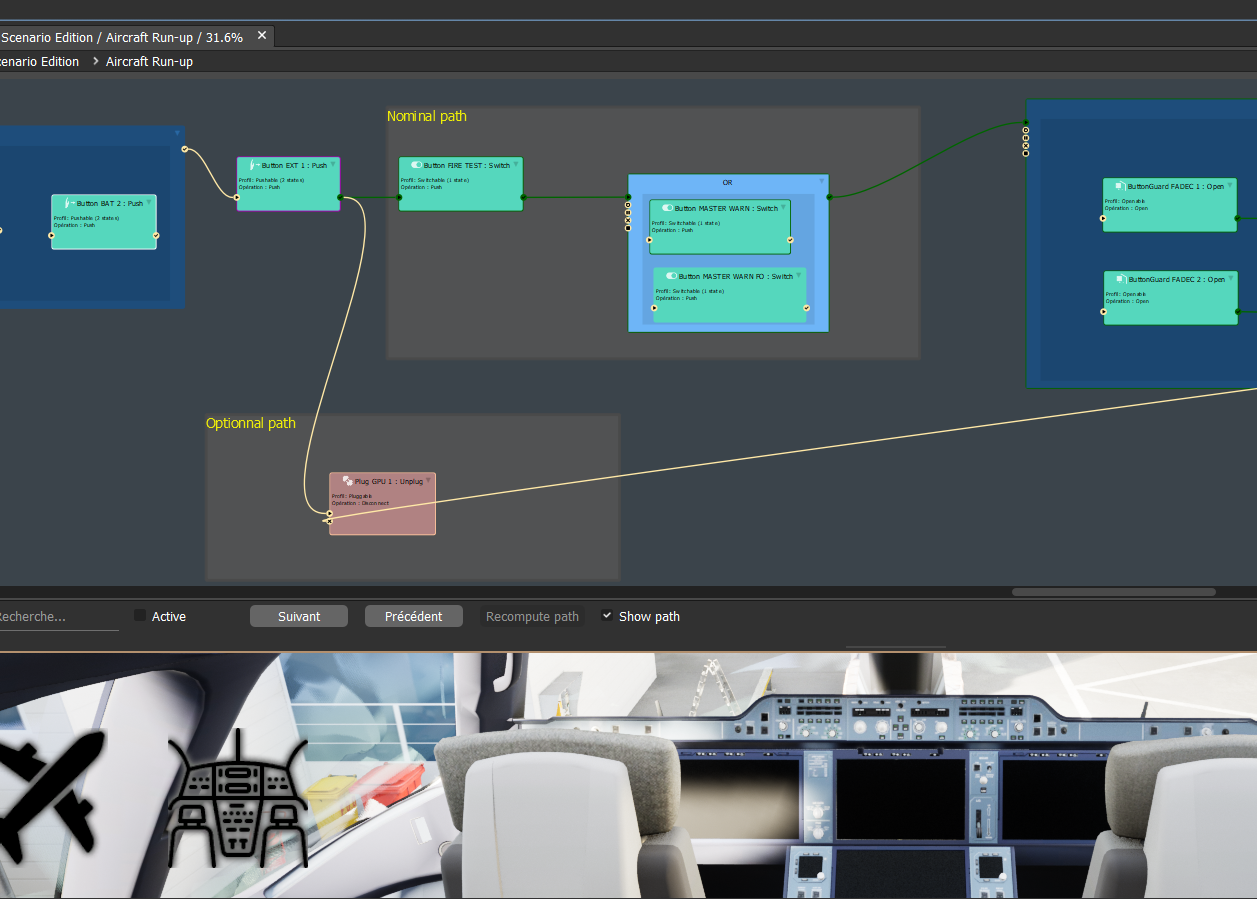
Scalability and Customization of Runtime Players
The integration of Unreal Engine also provides unparalleled flexibility and customization options. With the release of Inscape VTS 10, we have introduced a new, flexible way for the Inscape VTS player to operate. Now, runtime functionality is provided via an Unreal Engine plugin, which can be easily added to an existing Unreal project. This innovation brings two main advantages:
- Flexibility: The plugin allows Inscape VTS to be used very flexibly, whether in an existing project or in a project designed specifically for a given use or client. For example, Inscape VTS can be used to model part of a training project, while another part would be done directly with the Unreal Engine Editor. Moreover, the user interface is very easy to customize, including for adding new functionalities.
- Leveraging Unreal Engine features: The plugin allows taking advantage of all the features and plugins available with Unreal Engine without any restrictions. This includes device support, advanced rendering techniques, and much more. Users can thus benefit from the power and versatility of Unreal Engine to create even more immersive and realistic training environments.
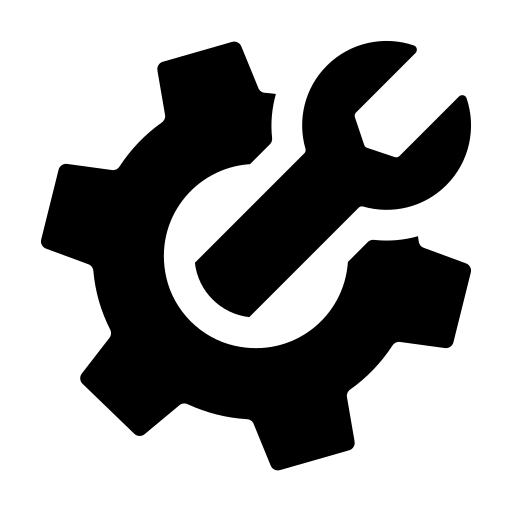
We are confident that Inscape VTS 10 will revolutionize your training programs and provide an unparalleled virtual training experience. We look forward to seeing the incredible training content you create with this new version.
If you have any questions or need assistance, please do not hesitate to contact our support team.
Happy training!


