- Equipment deployment learning
- Air traffic control training
- Available on desktop, mobiles, tablets, Virtual Reality and Mixed Reality
- Self-training using voice recognition
Context
Achievements
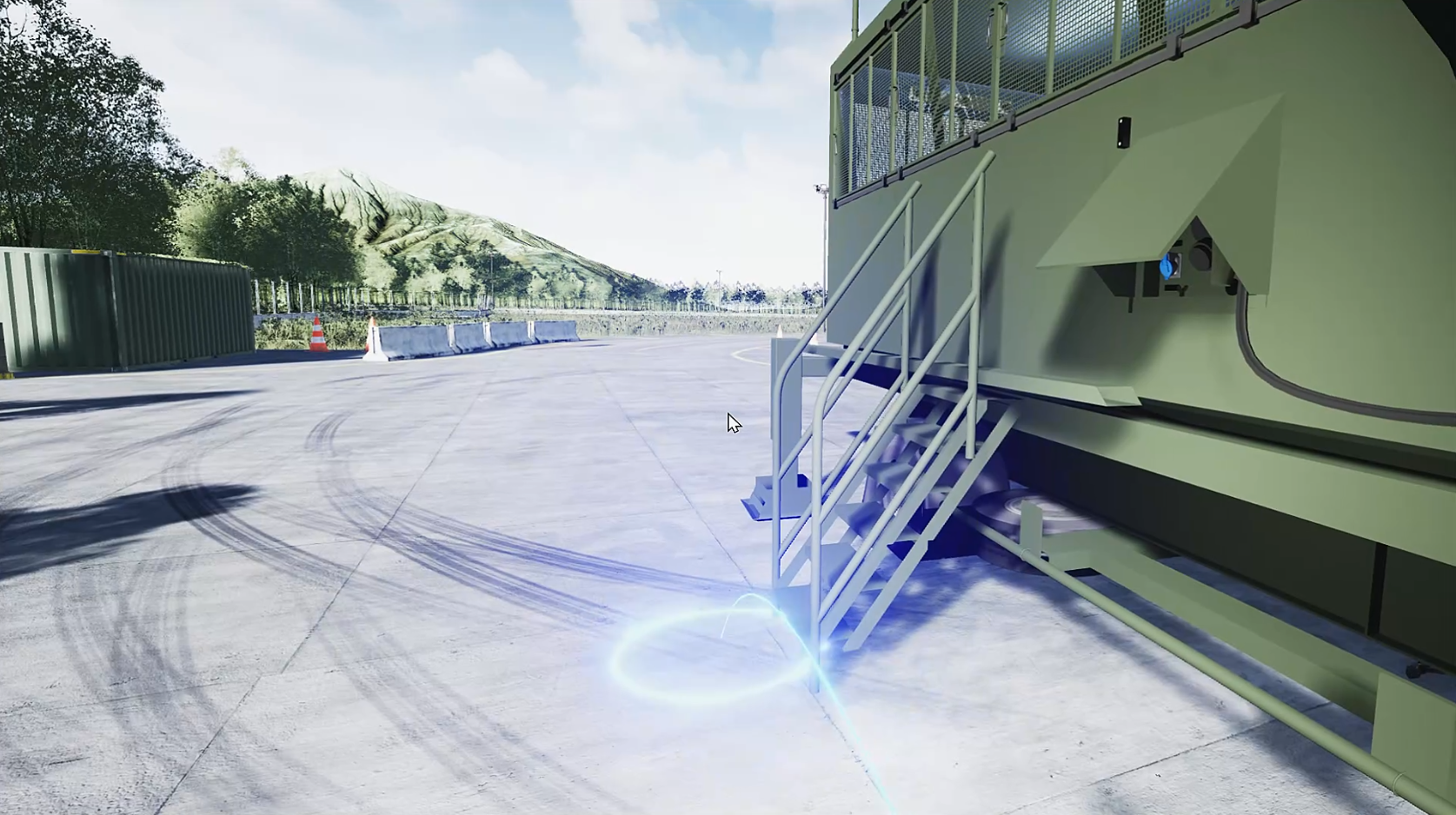
Two complementary tools have been developed to optimize staff training:
The first tool enables personnel to practice the tasks involved in assembling the mobile watchtower. It is primarily designed for VR use but is also available on desktop PCs. Virtual Reality allows trainees to realistically understand the size and placement of the various components, making the training far more effective than on a screen. Trainees can freely teleport within the environment, interact with parts, and request assistance so that the software can indicate the next step. Virtual Reality is perfectly suited for this use case, where the equipment and environment are large in size and would be too expensive to immobilize for training.
The second tool is designed for learning the installation procedure of the approach, specifically the workstations. The trainer is available in Mixed Reality, but also in Virtual Reality and on desktop PCs. Virtual training is particularly relevant here, as the crates used to transport the equipment weigh over 60kg and are difficult to handle, with the resulting risk of injury. The use of Mixed Reality is made possible by the smaller scale of such equipment. This method offers better acceptance, as trainees are not cut off from their real environment or from others around them, avoiding the disorientation sometimes caused by Virtual Reality. This training tool is also very easy to use since it runs on a standalone headset such as the Meta Quest 3 (or equivalent), which is affordable and simple to deploy independently.
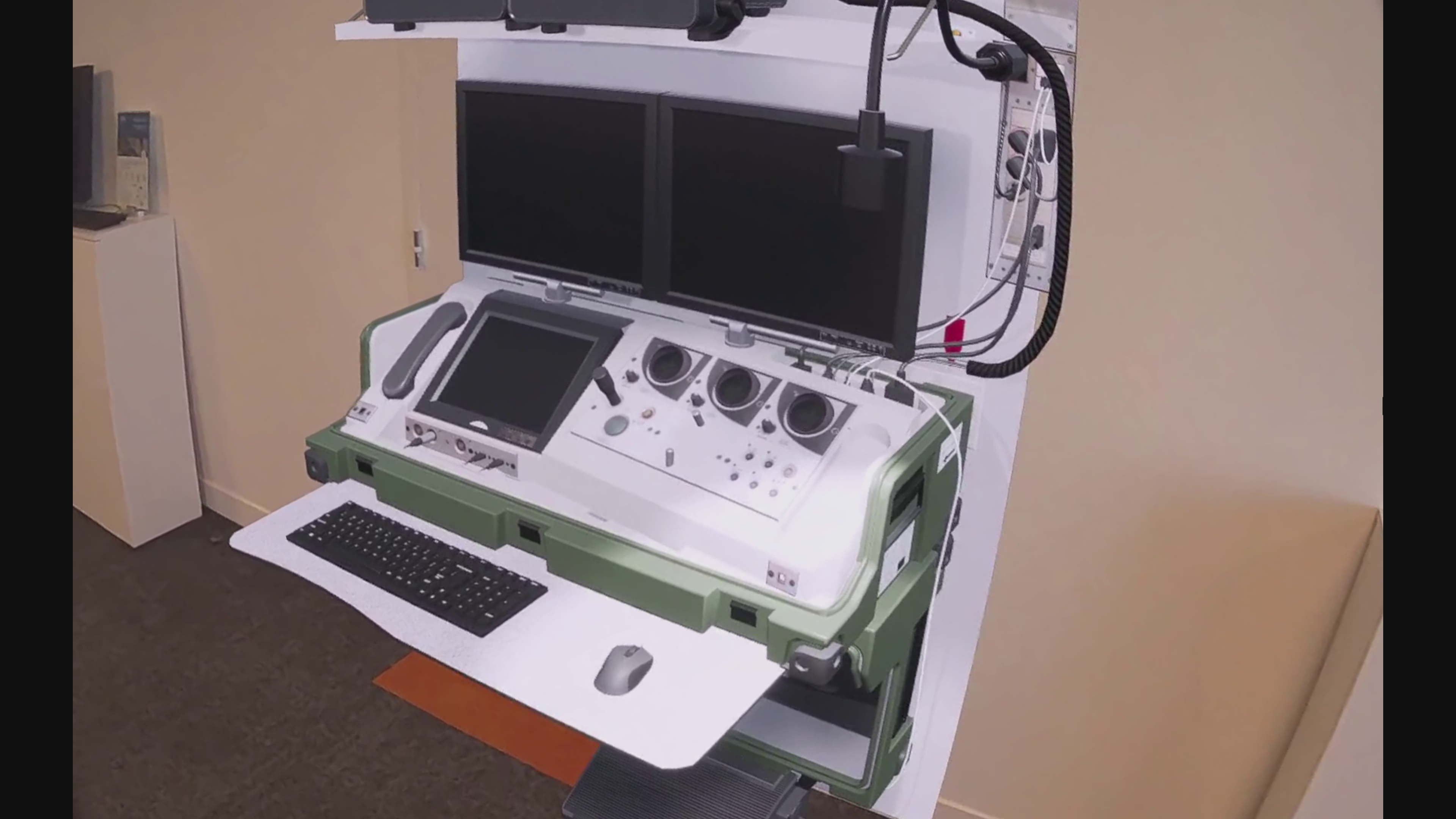
Solution
"These new training tools are revolutionizing how personnel will train in the years to come" as one of the first instructors put it during his assessment of the system.
Indeed, the introduction of Inscape VTS into the training process is transforming the traditional approaches to learning, particularly for complex technical tasks. The development of this training solution has greatly benefited from the powerful capabilities of Inscape VTS Editor, as well as the extensive possibilities offered by Unreal Engine 5. This combination allowed the creation of immersive and realistic training environments. The versatility of the tool is one of its key strengths, making the training content available across multiple platforms—mobile, PC, Mixed Reality (MR), and Virtual Reality (VR). This multi-platform availability is crucial, as not all users are comfortable using XR headsets, despite the technological advancements made in recent years.
The intuitive nature of the tool's interactions also enhances its effectiveness. Even users with no prior experience in VR or MR environments can quickly adapt to the training modules, making the learning curve much smoother. The tool's interface has been designed to be user-friendly and highly interactive, providing trainees with an immersive experience that closely mimics real-life conditions, while reducing the risks and costs associated with the use of actual heavy equipment.
Another significant advantage of this solution is its rapid development. The simulators, including 3D modeling, simulation, and scenario-building, were created in just a few weeks, thanks to the flexibility and efficiency of Inscape VTS. This perfectly illustrates how virtual training, supported by a scalable tool like Inscape VTS, can achieve massive adoption across different industries. By offering a content creation tool that is easy to use, even for subject-matter experts and instructors without extensive technical knowledge, it becomes possible to rapidly develop and deploy customized training modules. This accessibility ensures that companies can scale their training efforts without the need for large technical teams or specialized hardware, ultimately driving down costs and making advanced training available to a broader audience.


